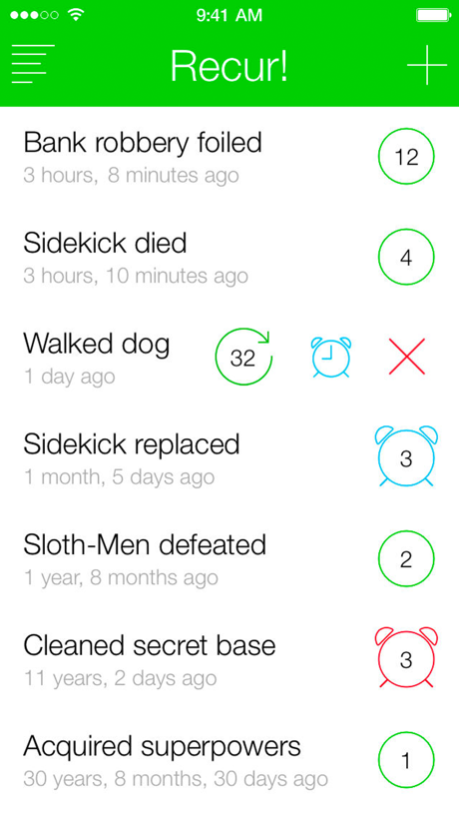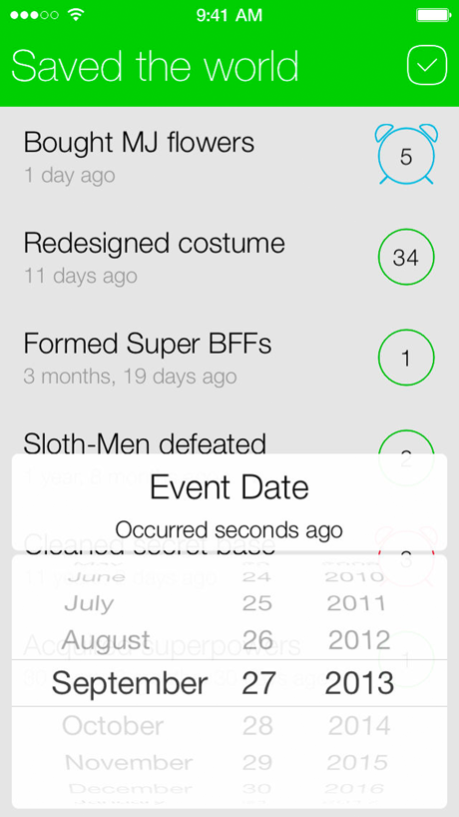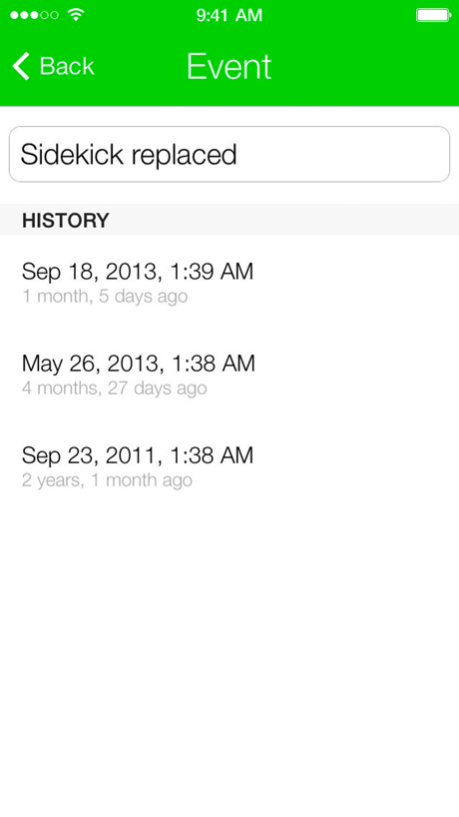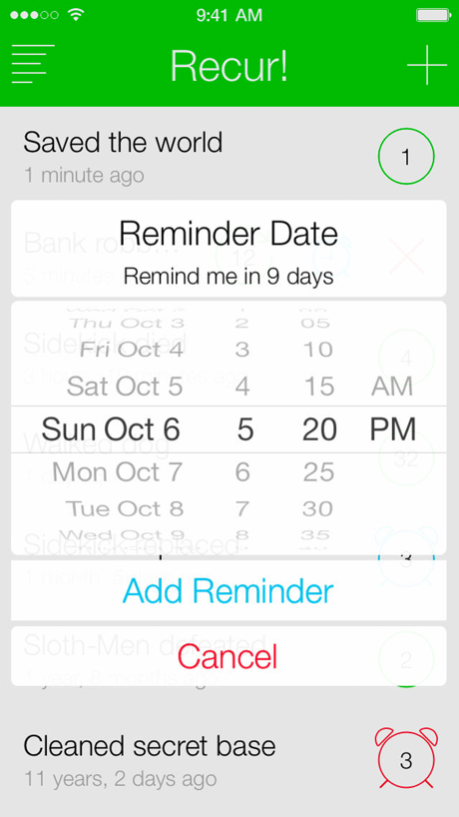Recur! The Reverse To-Do List 1.1.4
Free Version
Publisher Description
Featured by Apple in Best New Apps, plus Gizmodo, LifeHacker, TheNextWeb, and AppAdvice!
When’s the last time you foiled a bank robbery? Rescued a kitten from a burning building? Complimented your mother-in-law?
Wonder no longer with Recur, the reverse to-do list that helps you keep track of all the amazing stuff you’ve done.
When you do something that you want to remember – like saving the planet from a race of evil sloths – just add a new event in Recur. You can check back at any time to see how long it’s been since that fateful day. If the Sloth-Men are foolish enough to attack (ever-so-slowly) again, you can refresh the event to update its counter and timestamp.
And as an extra tool for your utility belt, Recur comes with powerful repeating reminders to guarantee you’ll never forget the mundane stuff, like washing your cape or walking your invisible dog.
Features
· See how long it’s been since you first acquired your superpowers
· Track how many times you’ve had to replace your sidekick
· Set up repeating reminders so you never forget to clean your secret base
· Import refreshed events into everyone’s favorite sadistic to-do list, CARROT
· Bask in the glory of a user interface designed specifically for iOS 7
What are you waiting for? Download Recur today – or risk the wrath of Lord Slowpoke and his Sinister Sloth-Men!
May 14, 2018
Version 1.1.4
This app has been updated by Apple to display the Apple Watch app icon.
Bug fixes and performance improvements.
About Recur! The Reverse To-Do List
Recur! The Reverse To-Do List is a free app for iOS published in the Office Suites & Tools list of apps, part of Business.
The company that develops Recur! The Reverse To-Do List is Grailr LLC. The latest version released by its developer is 1.1.4.
To install Recur! The Reverse To-Do List on your iOS device, just click the green Continue To App button above to start the installation process. The app is listed on our website since 2018-05-14 and was downloaded 3 times. We have already checked if the download link is safe, however for your own protection we recommend that you scan the downloaded app with your antivirus. Your antivirus may detect the Recur! The Reverse To-Do List as malware if the download link is broken.
How to install Recur! The Reverse To-Do List on your iOS device:
- Click on the Continue To App button on our website. This will redirect you to the App Store.
- Once the Recur! The Reverse To-Do List is shown in the iTunes listing of your iOS device, you can start its download and installation. Tap on the GET button to the right of the app to start downloading it.
- If you are not logged-in the iOS appstore app, you'll be prompted for your your Apple ID and/or password.
- After Recur! The Reverse To-Do List is downloaded, you'll see an INSTALL button to the right. Tap on it to start the actual installation of the iOS app.
- Once installation is finished you can tap on the OPEN button to start it. Its icon will also be added to your device home screen.